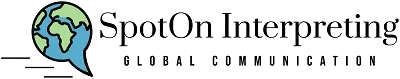Video conferencing offers a great option for providing interpreters during the pandemic.
Many interpreters are hesitant to go back out into the field especially in medical situations, for fear of exposing themselves to Covid-19. Medical facilities are also wary of having an extra person in the room and will avoid it if at all possible. Mask requirements can also hinder access to communication for the Deaf as it makes reading non-manual markers more difficult. One popular solution is to provide a Video Remote Interpreter (VRI) via Zoom (or similar platforms). Here are some tips to facilitate the use of a remote interpreter:
Internet Speed is Key
Zoom recommends connection speeds of at least 1.5 mbps (upload & download), though we would recommend twice that. You should keep in mind that Sign Language is visual language and movements can be quick and subtle, so a smooth video connection is key. There is nothing more frustrating for clients and interpreters than a choppy video or audio feed. Messages can get lost, having to repeat yourself delays the process, and the frustration can exacerbate what may be an already stressful appointment. You can run a speed test beforehand to check your speed and even ask for a free demo to make sure things are running smoothly.
Size Matters
While using an interpreter on a cell phone may suffice when no other option is available, it’s best to provide a larger screen. A large tablet, laptop, or computer monitor makes it much easier for the Sign Language user to visually receive the hand shapes, orientation, movements, and facial expressions rendered by the interpreter. This will lead to less miscommunication and reduces the need for repetition.
Screen Orientation
The screen should be placed in front of the Sign Language user, in close proximity, with a comfortable and unobstructed view of the interpreter. There may be times such as in a medical setting where the medical professional may need to break the line of sight between the patient and the interpreter, however keep this in mind and communicate whatever you need to before or after you block the screen. Just remember that when the patient and interpreter cannot see each other, then no communication can take place.
Sound Check
In order for the interpreter to convey a message, they need to hear it clearly. The speaker(s) should be close enough to the microphone so that the interpreter can effectively hear and convey what is being said in the room. Under normal circumstances (in situ with few participants) a built-in microphone will suffice, however you may need to connect a higher-quality external microphone if there will be many participants or frequent movement away from the microphone. Audio speakers should also be loud enough for the client(s) to hear when the interpreter is voicing for the sign language user. Just remember, the interpreter should be able to easily hear, and be heard.
On-site Etiquette Still Applies
Things like speaking directly to the Deaf client (instead of saying “Tell him/her…”), avoiding multiple speakers talking at the same time, using appropriate terms, providing prep-materials and coordinating with interpreters beforehand, will all ensure that the remote interpreting session goes smoothly for everyone.
If you have more questions or would like to book an interpreter, feel free to fill out our form, call us at 855-562-7768, or email us at spotoninterpreting@gmail.com